If you experience frustratingly slow speeds when downloading torrents, you’re not alone. The fact is that many internet providers (ISP’s) around the world are making a deliberate effort to keep torrent speeds as slow as possible. Fortunately there’s an easy solution to block throttling.
The technique that ISP’s use is commonly referred to as Throttling or Bandwidth Shaping.
Simply put, it means that ISP’s attempt to sort the web traffic coming from your computer into different categories and then deliberately slow down certain types of traffic. Among the most commonly throttled data types are: torrent downloads and HD streaming video.
WHY YOUR ISP IS THROTTLING TORRENTS
If you ask them why they’re throttling your internet when you’re paying them extra money for more speed, they will give you variety of answers, or flat out deny that they’re throttling.
In reality, Internet Providers throttle traffic for a few reasons:
- BitTorrent uses a huge amount of bandwidth on their network
- Bittorrent use on their network can create legal issues/pressure
Even though you likely don’t appreciate being throttled, your ISP’s concerns are certainly valid…
Torrents are a Bandwidth Hog
Some of the files being shared via bittorrent are absolutely massive (10GB or more) and way larger than any files you would normally download directly. When you consider that these files are being downloaded by hundreds of users simultaneously, you can start to get a sense of how much bandwidth bittorrent actually takes up.
In fact, BitTorrent, Netflix & Youtube are the 3 biggest users of data on the internet.
In 2004, it was estimated that 35% of all internet traffic was from Bittorrent file sharing.
So by limiting your speeds, internet providers can dramatically reduce the strain on their limited bandwidth capacity.
Torrents are a legal Headache
While there are many people who only download legally distributed torrent files or files that are now public domain, there are still more that download copyright protected material. This sort of activity brings tons of legal pressure from groups such as the RIAA and MPAA to block all torrent activity.
While many ISP’s have stood up to these lawsuits and refused to disclose subscriber information, the cost of fighting a never-ending legal battle is expensive.
By slowing your torrent speeds, ISP’s can send the message that file-sharing is not encouraged on their network, and if you want faster speeds you can go elsewhere.
HOW THROTTLING WORKS
Your ISP (Internet Provider) is your doorway to the internet. Every piece of data you send and receive goes through their servers and their network. As a result, they have direct access to all data you transmit. They can directly analyze your data using a technology called Deep Packet Inspection.
Deep Packet Inspection allows your ISP to analyze individual data packets. They can determine where the data is going from/to, what type of data it is (web traffic, video data, music, torrent, etc) and even see specifically what file or website the data packet belongs to.
Since they can identify your data types, your ISP can actively filter an sort your data packets into different categories. They can then selectively block or slow down specific categories of data. This is throttling!
Here’s a diagram as explanation:
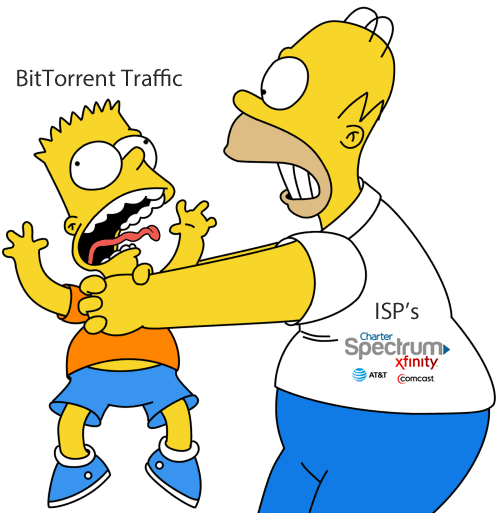
Basically an ISP that throttles chokes the life (speed) out of your BitTorrent downloads (Bart).
For what it’s worth (not much), most ISP’s deny any sort of traffic shaping. However evidence to the contrary keeps coming out from many of the largest ISP’s in the USA and Abroad.
This also happens with HD video streaming (such as Netflix) on home & especially mobile data providers & ISP’s.
How to Visualize Throttling
Think of your total internet bandwidth as a glass of water. Data you transfer is the water in the glass. You can pour the water out of the glass very quickly (this is unthrottled data).
When your ISP throttles your torrents, they make you sip your torrent data through a straw. The more throttling, the smaller the straw.
As a result it takes much longer to transmit the same amount of data through the much smaller data tunnel.
Is there any way to prevent throttling?
Your ISP’s ability to throttle your torrent traffic depends on their ability to identify and sort your traffic. If you can block the Deep Packet Inspection, you can block the throttling.
Fortunately you can achieve this with a very simple and inexpensive tool, known as a Virtual Private Network (VPN).
HOW TO BLOCK THROTTLING OF TORRENTS
To block throttling you have to block your ISP’s ability to read your traffic. The best way to do this is to encrypt all data going to and from your computer. If all data is encrypted, your ISP will be unable to read or sort your data as it passes through their network. As a result, you get maximum bandwidth and no torrent throttling.
To encrypt your data we used tool called a VPN (Virtual Private Network). This routes all your data through a third-party server before going to its final destination. All data transferred between your computer and the VPN server are wrapped in a layer of very strong encryption that makes the data completely unreadable without the key to decode it (which only you have)
Is a VPN Hard to Use?
Even though the concept of a VPN sounds complex, most VPN providers offer software that makes it very easy to use. All you have to do is open the VPN software and click connect. The VPN does the rest.
Additional benefits of a VPN
Beyond encrypting your data, a VPN provides a great deal of anonymity and secrecy when visiting websites or downloading torrent files.
A VPN changes your public IP address which is the only personally identifying piece of information that appears in a bittorrent swarm. This makes torrent activity almost impossible to track. See why we recommend a VPN for torrents.
Is a VPN Expensive?
No. The number of VPN services has grown exponentially in the past few years and prices have dropped dramatically due to increased competition. You can get a top quality anonymous VPN for as low as $3.33/month!
BEST VPN’S TO PREVENT TORRENT THROTTLING
Any VPN service with strong encryption can help prevent throttling, but there are a few VPN providers that offer additional features specifically for bittorrent users.
Desirable features include:
- No logs or records of your VPN activity (your ISP keeps logs for 6+ months)
- VPN Kill Switch (makes sure all data goes through the VPN encrypted tunnel)
- Torrents Allowed (some VPN’s will ban accounts for downloading torrents)
- Fast Speeds (Makes sure you get to use as much of your bandwidth as possible)
There are only a few VPN’s that meet this criteria. Our favorites are:
1. IPVanish (the fastest VPN we’ve tested)
Logging Policy: No Logs | Speeds: Extremely Fast | Location: Based in the USA | Price: $6.49 – $10/month

IPVanish is one of the very few VPN providers in the world that owns their own Tier-1 data network instead of just leasing bandwidth on other peoples network like most VPN providers do.
The benefit is that IPvanish customers get incredibly fast speeds and end-to-end data security.
IPvanish is no a non-logging VPN provider. As of early 2014, they don’t log any information regarding your VPN connections made on their network.
IPVanish allows torrents on their network. Their parent company was actually founded by one of the pioneers of peer-to-peer file sharing technology (usenet).
For more details, features, and speedtests, read our review of IPVanish.
7-day 100% refund policy
2. Private Internet Access (best value)
Logging Policy: No Logs | Speeds: Fast | Location: Based in the USA | Price: $3.49 – $9.95/month | Supported Devices: Windows, Mac, Android, iOS, vpn-capable routers

Private Internet Access is one of the most popular VPN providers in the world, due to their excellent performance and features at low prices. PIA allows torrents on all servers, has super-strong 256-bit encryption, and keeps no logs whatsoever.
PIA also includes free Netherlands proxy service with their VPN so you can actually run your torrent client through a proxy server and then run your whole internet connection inside the VPN for double the protection.
PIA comes with a Mobile VPN app for your smartphone, and let’s you have 5 devices connected to their VPN network at once! Our favorite part about Private Internet Access is the price: It starts as low as $3.49/month!
7-day 100% refund policy
TIPS TO FIX THROTTLING IN UTORRENT & VUZE
Many popular torrent clients like uTorrent, Vuze & QBittorrent have a built-in torrent encryption option. In some cases this may help with ISP-based torrent throttling.
Important Note: This in-client encryption algorithm is extremely weak and no substitute for a quality VPN. It won’t help with advanced DPI technologies like Sandvine, and does absolutely nothing to hide your torrent IP address.
In uTorrent:
Go to Menu > Options > Preferences > BitTorrent
Then match your protocol encryption settings to the screenshot as shown:
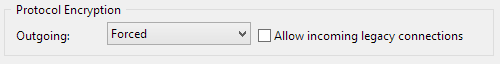
In Vuze
To change the Encryption settings in Vuze, go to: Tools > Options > Connection > Transport Encryption
Then choose: Require encrypted transport (shown below).
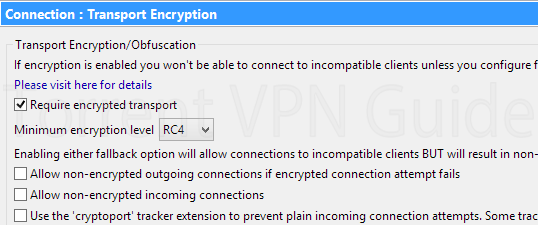
For all other torrent clients
To turn on built-in encryption in other torrent clients like QBittorrent & Deluge, or for more detailed instructions:
Read our Torrent Encryption Guide.
CONCLUSION AND OTHER THROTTLING RESOURCES
Using a VPN is by far the easiest and most effective solution to the problem of slow, throttled torrents. We gave you suggestions as to which VPN providers might work well for you, but there are literally dozens of choices. Feel free to check out our VPN reviews for an in-depth look at some of the best VPN’s that allow torrents.
If you’re interested in other torrent privacy tools like proxy services, this article will teach you the difference between proxies and VPN’s and the relative advantages of each.