We’ll Discuss:
- ExpressVPN’s top features
- Their logging policy (privacy policy)
- Does ExpressVPN allow torrents?
- How can you use ExpressVPN with uTorrent, Vuze, or Deluge
- Are there any better (or cheaper) ExpressVPN alternatives?
Let’s get started.
Introduction to ExpressVPN
ExpressVPN is a premium VPN service based in the British Virgin Islands (BVI). They’re known for their fast speeds, excellent software, solid tech support. Of course, this also comes at a price, and even their cheapest plan is over $8/month.
Here are the reasons why people choose to subscribe to ExpressVPN…
Fast: ExpressVPN claims to be the fastest VPN in the world. I’m not sure if that’s true, but they are definitely above average on speeds. The servers are relatively uncrowed.
Excellent Software: ExpressVPN’s custom VPN software (Mac, Windows, iOS, Android) is top quality. It’s definitely among the 4 or 5 best anywhere, and their mobile client really stands out compared to competitors.
Top ExpressVPN Features
- 256-bit Encryption: (highest strength)
- 4 VPN Protocols: (OpenVPN, PPTP, L2TP, SSTP)
- Kill-Switch: (a kill-switch security feature useful for torrents. It prevents ip-leaks if the vpn fails)
- No IP address logs: (This is good for torrent privacy, but they’re still aren’t a true ‘Zero-log’ VPN.
- Custom VPN Software: Excellent VPN client available for all major platforms
DOES EXPRESSVPN ALLOW TORRENTS?
When choosing a torrent-friendly VPN, you should always make sure that the provider explicitly allows torrents in their terms of service.
The answer?
Yes. ExpressVPN allows torreting and p2p filesharing
Restrictions:
ExpressVPN doesn’t restrict p2p/torrent downloads to any specific server locations. You can use any server or country you want.
Other options: These are the VPN services we recommend.
EXPRESSVPN LOGGING & PRIVACY POLICY
If you’ve read any of our other guides, you know that our #1 screening criteria when choosing a torrent-friendly VPN is:
”Does the VPN keep logs?”
In general, we only like to recommend true ‘Zero-Log’ VPN providers for downloading torrents, because the offer the highest level of privacy (at no additional cost).
However the logs we care most about are IP address logs (does the VPN record what IP address you access their servers from and what IP you are assigned).
It turns out the ExpressVPN does keeps some minimal connection logs, but they may only contain information like the:
- The duration of the connection
- The quantity of data transferred (in KB)
- The protocol used, etc…
So what about IP addresses?
Unfortunately the answer isn’t completely clear. In the past, ExpressVPN has stated that they don’t log IP addresses, however their Terms Of Service currently don’t mention IP addresses at all. The only mention of their logging policy is on one of their landing pages:
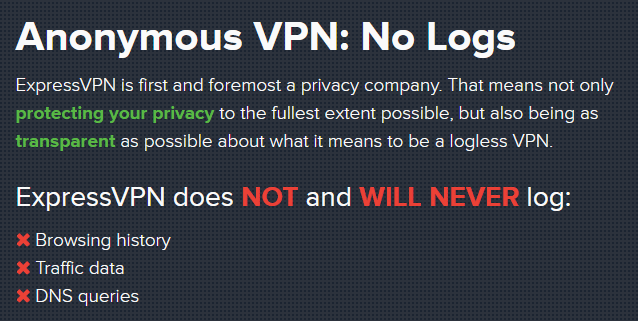
As you can see, the list of things they don’t log clearly doesn’t list IP addresses. We can only assume this means that ExpressVPN is not truly a ‘Logless’ VPN, unless they commit publicly to such a policy in their privacy policy.
EXPRESSVPN ALTERNATIVES
ExpressVPN does allow torrents, but there are some reasons you may want to consider alternatives:
- ExpressVPN does keep metadata logs, so they aren’t a truly log-free VPN
- ExpressVPN is expensive. 1 year subscriptions cost almost 3x as much as PIA (which costs only $3.33/month)
Here are some excellent alternatives to ExpressVPN that we really like…
NordVPN (our recommended alternative to ExpressVPN)

NordVPN has quickly become our favorite all-around VPN. It does everything and at a cheaper price than even discount VPN’s like Private Internet Access.
NordVPN is fully compatible with Netflix (and over 50 other streaming services). They’re one of the few remaining VPNs that isn’t blocked by popular streaming services. NordVPN also includes Socks5 proxy service (perfect for torrents) in more than 10 locations. Check our setup guides for a complete tutorial on how to set everything up.
Oh, and did I mention the 30-day 100% refund guarantee that lets you try NordVPN for a full month basically risk-free?
Here’s how NordVPN compares to expressVPN
- Over 70% cheaper (comparing the best advertised deal for each)
- Both work with Netflix and other streaming services (Express requires extra setup)
- NordVPN is Zero-Log (Express isn’t) but ExpressVPN’s servers are faster
- Read our NordVPN Review for a complete look at Software, Speed, and Setup
IPVanish (the fastest VPN service we’ve tested)

IPVanish is the most logical alternative to ExpressVPN, because when it comes to features they are very similar.
IPVanish has servers in over 70 countries, excellent software, and good tech support. IPVanish is also extremely fast.
Dive Deeper: Our IPVanish Review
But here’s where they differ:
- IPVanish includes a SOCKS5 torrent proxy service (ExpressVPN doesn’t)
- IPVanish has a true ‘Zero-Log’ policy (ExpressVPN doesn’t)
- IPVanish starts at $6.49/month (ExpressVPN’s best offer is $8.32/month)
Private Internet Access

Private Internet Access offers almost all the same advantages of IPVanish. Sure, they’re not quite as fast and their software isn’t quite as polished, but PIA still has over 1 million subscribers.
Why? It’s an amazing deal!
With unlimited bandwidth plans starting at $3.33/month, it’s tough to find a better price on a VPN with this many features.
We’ve also dedicated torrent setup guides for Private Internet Access (because of their massive popularity). Check em out for: uTorrent, Vuze, Deluge, PIA torrent guide
HOW TO DOWNLOAD TORRENTS SAFELY WITH EXPRESSVPN
ExpressVPN offers VPN service only (the don’t have a Socks5 torrent proxy like IPVanish and PIA). You may be interested in learning how to use a proxy for torrents, or the advantages of a VPN vs. Proxy.
Using a VPN to anonymize your torrents is very simple, but here are some tips to maximize your privacy with ExpressVPN.
Tip #1 – Use a torrent-friendly server location
ExpressVPN doesn’t limit p2p activity to specific servers, but they’ probably prefer you didn’t torrent from certain server locations (such as the United States or UK).
Good server locations for torrenting include: Canada, Netherlands, Luxembourg, and Switzerland.
Tip #2 – Activate the Kill-Switch
When using ExpressVPN to download torrents, you should always activate the VPN kill-switch.
A Kill-switch is a software option that will kill all internet activity to your device in the unlikely event of a dropped VPN connection (disconnect). The only way to restore internet access is to either 1 – reconnect to the VPN, or 2- reset your network adapter.
ExpressVPN’s kill-switch is located in the software settings under the ‘General’ tab. Simply check the box labeled:
Enable Network Lock (Internet Kill Switch)
And you should be good to go. You can also optionally decide whether to make your computer accessible to other devices on your network while you’re connected to expressVPN. Either way, it won’t affect your security while torrenting.
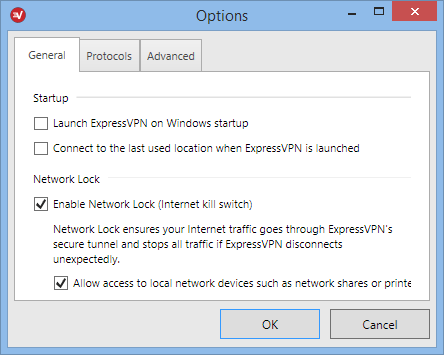
Tip #3 – Always connect to ExpressVPN before opening your torrent client
This may sound obvious, but it’s amazing how many people make this simple mistake. You should always connect to your VPN before you open your client, and don’t disconnect until you exit the torrent software. This is still true even if you don’t have any active downloads.
If you want an added layer of security, you can use Vuze as your torrent client. Vuze has a cool ‘Interface Bind’ feature which won’t even let you download torrents unless the VPN tunnel is active. Read our Vuze setup tutorial.
TORRENT CLIENT GUIDES FOR EXPRESSVPN
ExpressVPN will work with any major torrent client, and no special configuration is required in your torrent software. Simply connect to the VPN server of your choice, turn on the Kill-Switch and start downloading torrents.
But each torrent client does have it’s own specific features and functionality, so we built a setup guide for all of the most popular ones. This will help you ensure maximum privacy, the fastest possible speeds, and test your torrent setup for leak.
Torrent Setup Guides:
This guide was last updated July 7, 2020

I just got a membership to ExpressVPN, and it’s good but not for torrents. I can’t get some torrent sites to fully work, just the webpage and can’t get any links to work on those sites when the webpage isn’t broken by the VPN. Magnetic (metadata) links don’t work at all on any of the torrent webpages and when I get something to work for qBittorent nobody can access me. VyperVPN was working fine, so I’ll probably go back to them.
While, I think there are better options than ExpressVPN for torrenting, I’ve never encountered the issues you’re describing. ExpressVPN definitely shouldn’t break a website. I’d check with their tech team and see if they can resolve your issue.